Introduction
Creating an eye-catching and professional-looking presentation is essential for making a strong impact. Whether you’re a student, a teacher, a business professional, or a freelancer, having well-designed slides can make your presentation more engaging and effective.
But not everyone has the time or skills to design presentations from scratch. This is where SlidesGo comes in.
SlidesGo is a popular online platform that provides free and premium templates for Google Slides and PowerPoint.
It offers a wide range of beautifully designed templates for different purposes, making it easier to create visually appealing presentations.
But is SlidesGo really worth using? In this detailed review, we will explore its features, benefits, drawbacks, and whether it’s the right tool for you.
What Is SlidesGo?

SlidesGo is an online platform that provides free and premium presentation templates for Google Slides and Microsoft PowerPoint. It is owned by Freepik, a well-known company that specializes in graphic resources, including images, icons, and illustrations.
With SlidesGo, users can browse through hundreds of professionally designed templates categorized by different themes, such as business, education, marketing, medical, and creative arts. These templates come with pre-designed slides that include text placeholders, icons, and visually appealing layouts.
Key Features of SlidesGo
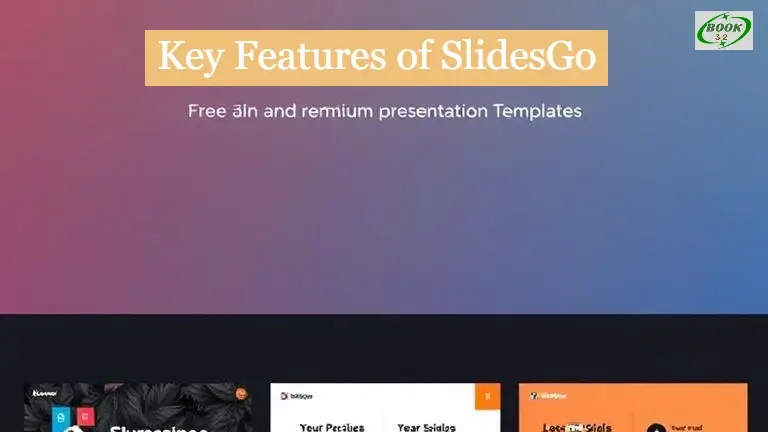
1. Wide Range of Templates
SlidesGo offers a diverse selection of templates that cater to different industries and purposes. Whether you need a corporate presentation, a school project, a pitch deck, or a creative portfolio, you will find a template that suits your needs.
2. Free and Premium Templates
One of the biggest advantages of SlidesGo is that it provides both free and premium templates. Free users can download and use many high-quality templates with a simple attribution to SlidesGo. However, premium members get access to exclusive templates without any attribution requirements.
3. Compatibility with Google Slides and PowerPoint
SlidesGo templates are designed to work seamlessly with both Google Slides and Microsoft PowerPoint. This makes it easy for users to edit their presentations online or offline, depending on their preference.
4. Easy Customization
SlidesGo templates are fully editable, allowing users to customize colors, fonts, images, and layouts according to their needs. The drag-and-drop functionality makes it simple to add or remove elements.
5. High-Quality Graphics and Illustrations
Since SlidesGo is backed by Freepik, many templates come with professional-quality graphics, illustrations, and icons. This ensures that your presentations look modern and visually appealing.
6. Multilingual Templates
SlidesGo provides templates in different languages, making it a great choice for users around the world. Whether you need slides in English, Spanish, French, or any other language, there are options available.
7. Regular Updates
SlidesGo frequently updates its collection with new templates to keep up with modern design trends. This ensures that users always have fresh and stylish options.
Pros of Using SlidesGo
✅ Free Templates Available
SlidesGo offers a large selection of free templates, which is great for users who don’t want to spend money on premium design tools.
✅ User-Friendly Interface
The website is easy to navigate, with well-organized categories and a search function that helps users find templates quickly.
✅ High-Quality Designs
Unlike many free template websites, SlidesGo provides visually stunning designs that look professional and modern.
✅ Compatible with Google Slides & PowerPoint
Users can choose their preferred platform to edit and customize the templates.
✅ Great for Various Use Cases
Whether you’re a student, teacher, business professional, or designer, SlidesGo has templates tailored to your needs.
Cons of Using SlidesGo
❌ Limited Access for Free Users
Free users need to give credit to SlidesGo when using the templates. Also, some of the best designs are locked behind the premium plan.
❌ Premium Subscription Required for Exclusive Templates
If you want access to premium templates, you need to pay for a subscription.
❌ Customization Limitations
While the templates are editable, they have some limitations in terms of design flexibility. Users who want full creative control might find them restrictive.
❌ No Built-In Editing Feature
Unlike some presentation tools like Canva, SlidesGo does not have an in-browser editing feature. You must download the template and edit it using Google Slides or PowerPoint.
Pricing: Is SlidesGo Worth Paying For?
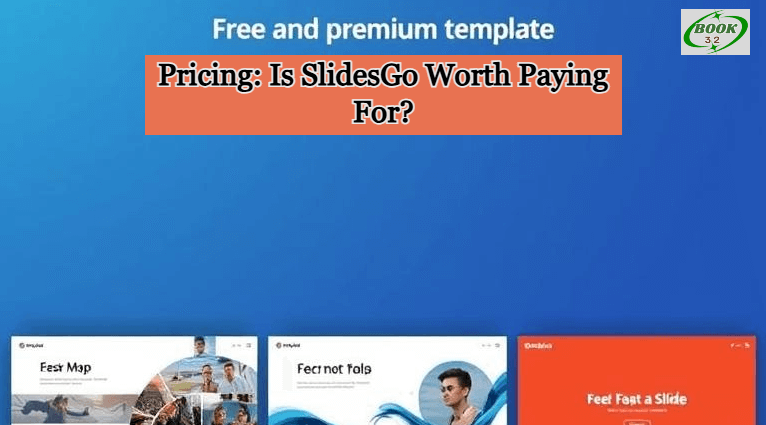
SlidesGo follows a freemium model, meaning users can access basic templates for free but must pay for premium content.
1. Free Plan
- Access to a limited number of templates
- Requires attribution to SlidesGo
- Some templates have locked features
2. Premium Plan
- Access to all templates (including exclusive designs)
- No need to give attribution
- More frequent updates and new content
The premium plan is reasonably priced, making it an affordable choice for professionals and businesses that regularly create presentations.
Who Should Use SlidesGo?
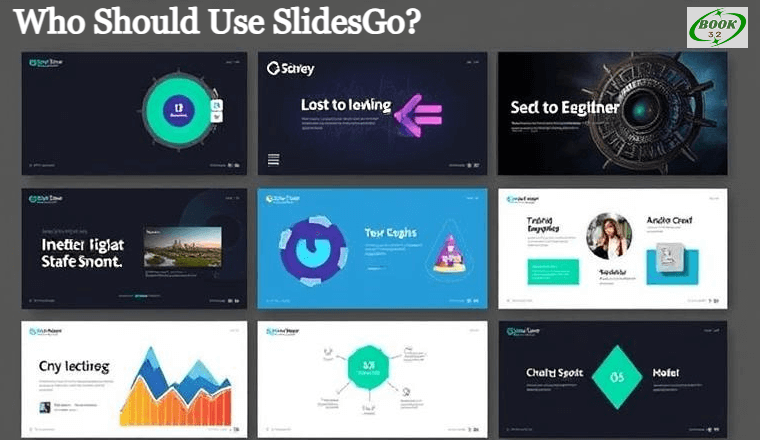
Ideal for:
✔ Students & Teachers – Great for educational presentations and school projects.
✔ Business Professionals – Perfect for company meetings, reports, and pitches.
✔ Freelancers & Creatives – Useful for portfolio presentations.
✔ Marketers – Excellent for marketing and social media presentations.
Not Ideal for:
❌ Graphic Designers Who Want Full Creative Control – Customization is somewhat limited.
❌ People Who Need Advanced Editing Features – SlidesGo only provides templates, not a full design suite.
Alternatives to SlidesGo
If SlidesGo doesn’t fully meet your needs, here are some alternatives:
- Canva – Offers both templates and built-in design tools.
- Envato Elements – A premium platform with professional presentation templates.
- SlidesCarnival – Provides free Google Slides and PowerPoint templates.
- GraphicRiver – A marketplace for purchasing high-quality templates.
Final Verdict: Is SlidesGo Worth It?
SlidesGo is an excellent resource for anyone who wants to create beautiful presentations quickly and effortlessly. It provides high-quality templates, a user-friendly experience, and works seamlessly with Google Slides and PowerPoint.
✅ If you’re looking for a free and easy-to-use tool with great designs, SlidesGo is a great choice.
💰 If you create presentations frequently and want access to premium content, upgrading to a paid plan is worth considering.
🚫 However, if you need advanced editing tools or complete design freedom, you might find Canva or Envato Elements a better fit.
Overall, SlidesGo is a solid choice for students, professionals, and creatives who want to enhance their presentations without spending too much time on design.
