Introduction
LunaPic is a free online photo editing tool that has been gaining popularity due to its easy-to-use interface and a variety of editing features.
Whether you want to enhance your photos, apply filters, create animations, or add effects, LunaPic provides an impressive range of tools—all without requiring any software downloads.
In this review, we’ll take a closer look at LunaPic, its features, advantages, and potential drawbacks to help you decide if it’s the right tool for your photo editing needs.
What is LunaPic?

LunaPic is an online image editor that allows users to edit photos directly from their web browser. Unlike professional software like Photoshop, LunaPic is completely free and doesn’t require any registration or installation. It supports a wide range of image editing options, from basic adjustments like cropping and resizing to advanced features like blending effects and animations.
One of the key selling points of LunaPic is its simplicity. Even if you have no prior experience with photo editing, you can easily navigate the platform and enhance your images with just a few clicks.
Key Features of LunaPic

LunaPic offers a surprising number of features for a free online tool. Below are some of its most notable capabilities:
1. Basic Editing Tools
- Crop & Resize: Easily adjust the size and shape of your images.
- Rotate & Flip: Change the orientation of images effortlessly.
- Adjust Brightness & Contrast: Improve the overall quality of images by fine-tuning brightness, contrast, and sharpness.
2. Filters and Effects
LunaPic provides a variety of filters and artistic effects, including:
- Cartoon Effect: Turn your photos into cartoon-style images.
- Pencil Sketch: Convert images into black-and-white or colored sketches.
- Oil Painting & Watercolor Effects: Give your images a painting-like appearance.
- Blur, Sharpen, and Emboss: Enhance or soften details in your photos.
3. Advanced Editing Tools
For users looking for more than just basic edits, LunaPic offers:
- Transparent Background Removal: Easily erase backgrounds for professional-looking images.
- Layering and Blending: Combine multiple images and apply blending effects.
- Cutout and Selection Tools: Remove objects from images with precision.
4. Animation Features
LunaPic allows users to create animations by adding motion effects, glitter, and looping GIFs. This is a feature not commonly found in free online editors.
5. Text and Drawing Tools
Users can add text with different fonts, sizes, and colors. Additionally, drawing tools are available for creating custom designs.
6. File Format Support
LunaPic supports multiple file formats, including PNG, JPG, GIF, BMP, and even video file formats like MP4 for editing GIF animations.
How to Use LunaPic

One of the best things about LunaPic is its straightforward process. Here’s how you can start editing with LunaPic:
- Upload Your Image – You can upload an image from your computer, paste an image URL, or even import from platforms like Facebook or Google Photos.
- Choose Your Editing Tool – Select from the various tools available on the left sidebar.
- Apply Effects and Adjustments – Use the provided sliders and options to tweak your image.
- Save and Download – Once satisfied with the edits, you can download the final image to your device.
Pros of Using LunaPic
✅ Free to Use
LunaPic is completely free, making it an excellent option for people who don’t want to pay for expensive photo editing software.
✅ No Installation Required
Since it runs in a web browser, there’s no need to install any software. This makes it a great choice for those with limited storage space.
✅ User-Friendly Interface
Even if you’re not tech-savvy, LunaPic’s interface is simple and easy to navigate.
✅ Wide Range of Features
Despite being a free tool, LunaPic offers many advanced editing options, including transparency effects, layering, and animations.
✅ No Sign-Up Required
Unlike some online editors, LunaPic doesn’t force users to create an account before using its features.
Cons of Using LunaPic
❌ Outdated Design
The website interface looks outdated compared to modern photo editing tools. While functional, it doesn’t have a polished or sleek design.
❌ Ad-Supported
Since LunaPic is free, it displays ads on its website. These ads can sometimes be distracting.
❌ No Offline Access
LunaPic requires an internet connection, meaning you can’t use it if you’re offline.
❌ Limited Professional Tools
While LunaPic has many features, it doesn’t match the advanced capabilities of professional tools like Photoshop or GIMP.
Who Should Use LunaPic?
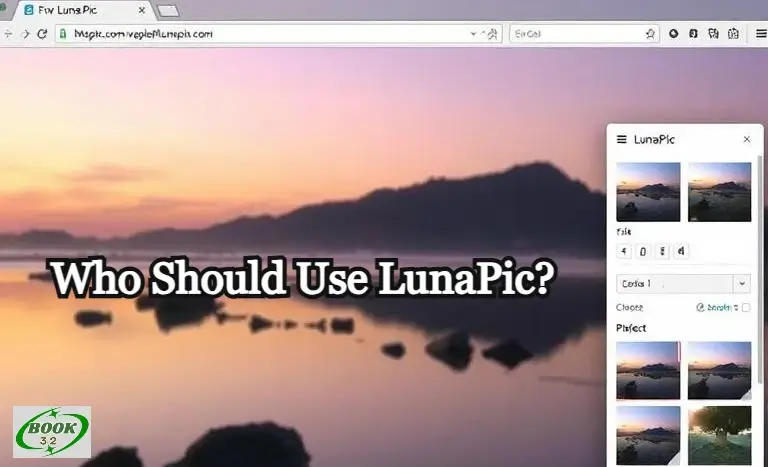
LunaPic is a great option for:
- Casual Users who want to make quick edits without downloading software.
- Beginners looking for an easy-to-use photo editor.
- Social Media Users who need simple tools for adding effects and text to images.
- Students and Bloggers who need free image editing for their projects.
However, if you’re a professional designer or photographer, you may find LunaPic lacking in terms of advanced editing capabilities.
How Does LunaPic Compare to Other Free Editors?

LunaPic vs. Canva
- LunaPic focuses more on image editing with effects and filters.
- Canva is better suited for designing social media graphics and presentations.
LunaPic vs. Pixlr
- LunaPic offers more artistic effects and animations.
- Pixlr has a more modern interface and better layering features.
LunaPic vs. Fotor
- LunaPic is completely free with no premium plans.
- Fotor has more advanced features but requires payment for premium tools.
Final Verdict:
LunaPic is a surprisingly powerful free photo editing tool that offers a wide range of features for casual users. While it may not be as modern-looking or feature-rich as professional software, it gets the job done for basic and even some advanced editing tasks.
If you’re looking for an easy-to-use, no-cost editor with filters, animations, and basic editing tools, LunaPic is definitely worth trying. However, if you need high-end design capabilities, you might want to explore more professional alternatives.
Would we recommend LunaPic? Yes! It’s a great free tool, especially for beginners and those who need quick edits without any hassle.
