Managing business expenses efficiently is a crucial aspect of financial management for any organization.
Chrome River EXPENSE is a popular expense management software that aims to simplify expense tracking, reporting, and reimbursement processes.
But is it the right choice for your business? In this in-depth review, we will examine its features, usability, benefits, drawbacks, and overall performance to help you decide if Chrome River EXPENSE meets your needs.
What is Chrome River EXPENSE?

Chrome River EXPENSE is a cloud-based expense management solution designed for businesses of all sizes. It helps organizations automate their expense reporting, ensuring compliance with company policies and reducing errors. The software integrates with various accounting systems, credit card providers, and enterprise resource planning (ERP) systems to provide a seamless experience.
Key Features of Chrome River EXPENSE
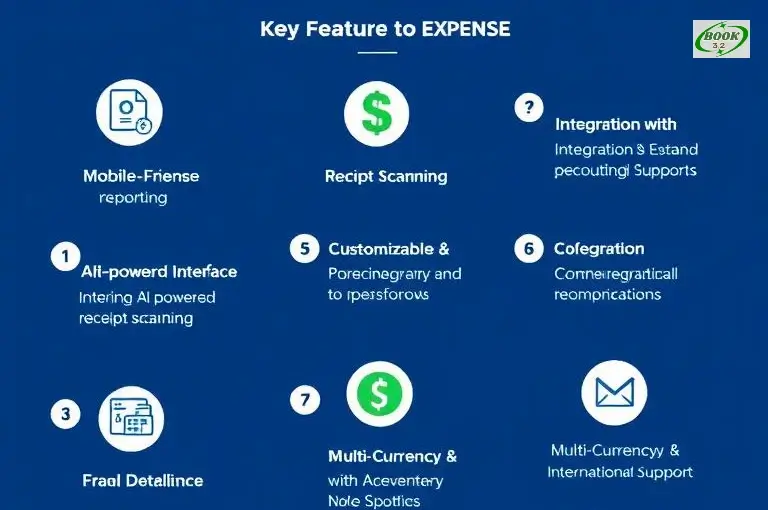
Chrome River EXPENSE offers several features that simplify expense management:
1. Automated Expense Reporting
One of the standout features of Chrome River EXPENSE is its automated reporting capabilities. Employees can capture receipts using their mobile devices, and the software automatically extracts relevant information, eliminating the need for manual entry.
2. Mobile-Friendly Interface
The software is accessible on both desktop and mobile devices. Its user-friendly mobile application allows employees to submit expenses on the go, making it ideal for businesses with frequent travelers.
3. AI-Powered Receipt Scanning
Chrome River EXPENSE uses artificial intelligence (AI) to scan receipts and extract data, reducing the chances of errors. This feature speeds up the process of creating and submitting expense reports.
4. Policy Compliance & Fraud Detection
The software ensures compliance with company policies by flagging suspicious or out-of-policy expenses. It also has fraud detection features that alert administrators to any unusual transactions.
5. Customizable Workflows
Companies can customize approval workflows based on their internal policies. Managers receive notifications and can approve or reject expense claims directly from their devices.
6. Integration with Accounting Systems
Chrome River EXPENSE integrates with popular accounting and ERP systems like SAP, Oracle, and QuickBooks. This makes financial reconciliation easier and helps organizations maintain accurate records.
7. Multi-Currency & International Support
For businesses with international operations, Chrome River EXPENSE supports multiple currencies and provides automatic currency conversions, making expense reporting seamless.
Pros of Using Chrome River EXPENSE

✅ User-Friendly Interface
The software is intuitive, making it easy for employees to submit expenses and for finance teams to process them efficiently.
✅ Time-Saving Automation
With automated data extraction and AI-powered receipt scanning, the time spent on expense management is significantly reduced.
✅ Strong Compliance Features
Businesses can set their own policies, and the software ensures adherence by flagging out-of-policy expenses.
✅ Mobile Access & Cloud-Based System
Employees can submit expenses from anywhere, and managers can approve them on the go, improving efficiency.
✅ Integration with Accounting Software
The ability to integrate with major accounting platforms ensures a smooth flow of financial data, reducing manual work for finance teams.
✅ Scalability for Large Organizations
Whether you are a small business or a large enterprise, Chrome River EXPENSE adapts to your needs and grows with your company.
Cons of Using Chrome River EXPENSE
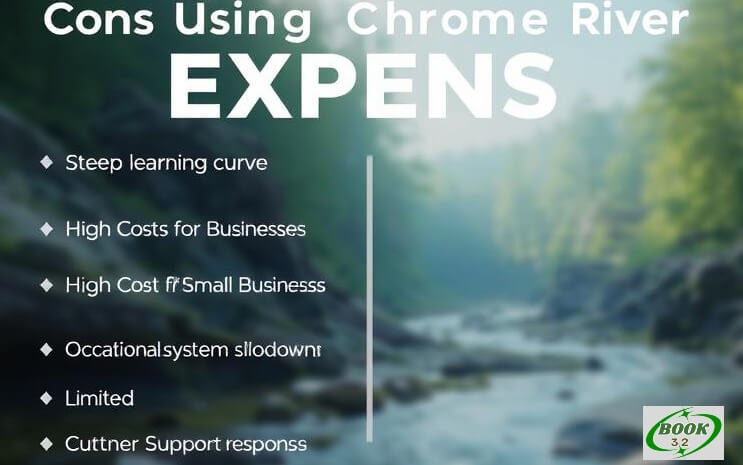
❌ Steep Learning Curve
While the software is intuitive, new users may find it overwhelming initially due to the wide range of features.
❌ High Cost for Small Businesses
The pricing of Chrome River EXPENSE may be expensive for smaller companies with a limited budget.
❌ Occasional System Slowdowns
Some users have reported occasional slow response times, especially when processing large volumes of expense data.
❌ Limited Customer Support Response
Although Chrome River provides customer support, some users have mentioned delays in response times when facing technical issues.
Who Should Use Chrome River EXPENSE?
✔ Large Enterprises
Chrome River EXPENSE is best suited for large organizations with complex expense reporting needs. It provides robust compliance and integration features that help manage a high volume of expenses efficiently.
✔ Businesses with Frequent Travelers
If your employees travel frequently, the mobile capabilities of Chrome River EXPENSE make expense reporting seamless.
✔ Finance Teams Needing Automation
For finance departments looking to automate and streamline their expense management processes, Chrome River EXPENSE provides advanced AI-powered tools to reduce manual work.
Who Might Not Benefit from Chrome River EXPENSE?
❌ Small Businesses with Limited Budgets
Smaller businesses that do not process large volumes of expenses may find the cost of Chrome River EXPENSE too high compared to simpler alternatives.
❌ Companies Looking for Basic Expense Tracking
If your company only requires a basic expense tracking tool without advanced features, there are more cost-effective solutions available.
How Does Chrome River EXPENSE Compare to Competitors?
Chrome River EXPENSE vs. Concur Expense
Both tools offer similar features, but Concur Expense has a slightly more user-friendly interface. However, Chrome River EXPENSE provides better customization options for workflows.
Chrome River EXPENSE vs. Expensify
Expensify is more affordable and suitable for small businesses, while Chrome River EXPENSE is better suited for enterprises with complex needs.
Chrome River EXPENSE vs. Zoho Expense
Zoho Expense offers more budget-friendly plans and simpler usability, but Chrome River EXPENSE provides superior automation and integration features.
Conclusion
⭐ Overall Rating: 4.5/5 ⭐
Chrome River EXPENSE is a powerful and feature-rich expense management solution that caters to large businesses and enterprises with complex financial needs. Its AI-powered automation, strong compliance features, and seamless integrations make it a great choice for companies looking to streamline their expense reporting.
However, the software may not be ideal for small businesses due to its pricing and complexity. If you are a large organization with frequent business travelers and a need for strong financial compliance, Chrome River EXPENSE is a worthwhile investment.
If you’re considering this software, it’s best to request a demo and assess how well it fits your organization’s specific needs before making a final decision.
